The Pros & Cons of Leading Cloud-Based Collaboration Tools
Improving the way your team works together is one of the easiest ways to increase ROI and improve output. The McKinsey Institute found that teams improved productivity up to 25 percent through increased collaboration. That’s why the cloud provides hundreds of tools and applications designed to enhance communications and connections.
Cloud-based collaboration tools are ideal for teams that work on the go or remotely, allowing users to work on the same documents in almost real-time and stay connected through video and other chat forms. Whether you’re looking to improve the way your team communicates or need to eliminate wait times between versions of a project, there is a cloud-based solution that can help.
Not sure where to start? Here are three to consider, based on widespread adoption by businesses like yours.
Microsoft Office 365
Pros: Office 365 gives your team full access to Microsoft’s most powerful collaboration tools from any desktop, laptop, tablet or mobile device – making remote teams as productive and connected as their on-premises counterparts. Error-proofing tools even allow you to revert documents to previous versions.
Cons: Because Office 365 can be accessed from any endpoint, your risk of breaches increases. Most team members use personal devices outside of work to access confidential files, and these devices aren’t always protected by the same security as your company-issued laptops or desktops. With a multi-layered solution from a reliable partner, you can ensure your endpoints are protected and eliminate any risk of breaches.
Slack
Pros: Slack provides an enriched environment for real-time communications. Set up channels based on teams, departments or projects. Using different Slack channels, you can discuss open tasks, create strategies, get feedback from clients and deliberate more quickly than an email conversation.
Cons: Slack is a great tool when used appropriately, but the platform becomes a security risk when abused. Anyone with admin access can create new channels and take away access from other admins. Usually, this poses no threat, but when a disgruntled employee feels provoked, they could remove admin privileges and start a channel consisting of all your clients. By keeping admin access restricted and putting in fail-safes you can keep your risks at an all-time low.
Cisco Webex
Pros: Cisco provides crystal-clear quality and uninterrupted streaming with their Webex video chatting service. Converse with teammates and clients around the world and leverage presentation features to keep the entire audience engaged and informed. Eliminate the majority of communication barriers with video feeds that show reactions and nonverbal cues.
Cons: While Webex has a variety of powerful features, those aspects come with a higher price than some competitors. To leverage unlimited cloud recording storage and other benefits, you’ll have to pay more than what comes out-of-the-box. If you’re on a strict budget, you’ll need to pay attention to what features you will and won’t use.
Cloud-based collaboration tools help improve productivity and increase ROI, but you have to find which solution works best for your business. Whether the right solutions for you include Office 365, Webex or something else, we keep your business safe with multi-layered security solutions and proactive support.
For more information on cloud-based collaboration tools and how we can help you improve your productivity and ROI, contact us today.
Checklist: How Should You Be Using the Cloud
Public… Private… Hybrid… The definitions and differences are confusing, and it’s difficult to identify which solution would best resolve your challenges. While public cloud solutions tend to cushion your wallet, they’re also severely limiting. Private cloud solutions give you more control and privacy over your operations but are expensive to maintain. Hybrid combines both ideas, but it’s difficult to implement correctly – especially on your own.
The cloud continues to grow, and businesses continue to misuse it and underappreciate the value provided. Whether you’re a small business just beginning, or a seasoned corporation, there is an innovative cloud solution that not only fits your business needs now but will evolve as your business grows. How do you know which solution is right for you?
Use this checklist to see if public or private cloud (or a combination of both) is better suited for your business.
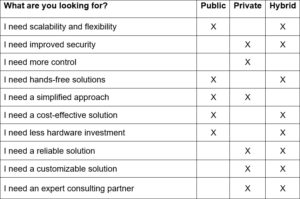
Think about your top three needs. Are they security, reliability and customization? Consider a private cloud solution. Or, are you prioritizing scalability and flexibility, hands-free solutions and cost-efficiency? Public cloud might be the better choice. Wish you could choose a mixture of both? Maybe a hybrid solution is best for your business. By leveraging innovative cloud technology, you can improve your business operations without rebuilding your entire IT infrastructure.
As your partner, we’ll help you identify the best innovative cloud solution for your unique needs and challenges. We’ll walk you through the pros and cons of each cloud type and help you create a personalized growth plan – so you can worry less about the cloud and focus more on meeting your goals. Leave your IT to us, regardless of what plan you choose. We’ll proactively monitor and maintain your cloud environment, so you know you’re always covered.
For more information on public, private and hybrid cloud solutions, and how we can help you implement the right one for your business, contact us today.
Understanding Digital Ethics & Privacy
From Facebook to Google, large companies are beginning to find the middle ground when it comes to protecting their users’ privacy and online data. But, where do you draw the line in the sand?
In response to ever-growing cyberthreats, the EU created the General Data Protection Regulation (GDPR) to ensure websites are getting permission and protecting the information they gain from users. This new compliance regulation requires any company with EU users to update their policies and enact greater privacy strategies.
While GDPR is one step toward a more secure future, it also opens up the discussion of digital ethics and how new technologies can comply despite evolving threats.
What is digital ethics?
While the exact definition of digital ethics can’t be found in any dictionary, it is defined by experts (including Rafael Capurro in his paper Digital Ethics) as, “the impact of digital Information and Communication Technologies (ICT) on our societies and the environment at large.” To simplify Capurro, digital ethics involve the moral decisions that are made in regard to the virtual world.
How does it apply to my business?
You use data to create lists for your sales team, customize emails and provide better experiences for your customers, but how can you ensure the data is kept safe? Where do you draw the line on data consumption? Digital etiquette is essential to strengthening your reputation, retaining your customers and behaving ethically in the digital world.
What are the challenges?
How do you find the balance between providing an improved user experience and overstepping boundaries? If someone visits your website and views your products and services, do you have permission to email them about the products they’ve seen? If someone visits your store, can you use facial recognition to build customer profiles?
What are the solutions?
By monitoring activity and providing transparency to your customers, you can navigate the fine line between ethics and privacy. You can improve your reputation and achieve compliance by updating your privacy policy to meet GDPR regulations, requesting permission to use or sell customer data and notifying your customers of updates to your security and privacy policies.
How we can help
As your managed service provider, we’ll help you stay up to date with compliance regulations and proactively monitor your systems to help you keep your customers’ confidential data protected. We’ll work with you to ensure you never overstep when it comes to selling to your customers.
From compliance regulations to blockchain management, we’ll help you monitor, protect and secure your customers’ confidential data. For more information on how to walk the digital ethics line and how we can help your business, contact us today.
5 Tech Trends to Watch for in the New Year
This year, you’ve been refining your business practices and protecting your confidential information from falling into the wrong hands, but now what? What lessons will you be carrying into the new year?
When it comes to your technology, we’ve been tracking down new industry standards and refining our own processes to ensure you experience maximum uptime and always have the support you need to grow your business. With that in mind, we’ve determined five tech trends you need to watch:
- Microsoft Support
Microsoft announced that they’re ending their support of Windows 7, Windows Server 2008 and Exchange Server 2010 by January 2020. That means over the next year, you need to migrate all of your servers to the cloud or a replacement server to keep your data safe and supported. - The Dark Web
Your confidential information being sold on the dark web is a reality you'll likely have to face – that’s why it’s the number one threat we think you should tackle in 2019. By deploying security support designed to check for vulnerabilities, you’ll know what’s at risk before your information is stolen and keep that critical data off the dark web. - Phishing Attacks
If you’ve seen a phishing email lately, you know that they’re becoming more and more complicated, with sophisticated graphics and language. It makes it increasingly difficult to tell if they’re fake. With a reliable and robust backup strategy, you can eliminate the risk of losing data and improve your business continuity. - Multi-Screen Efficiency
You don’t have to implement an entirely new system to improve your productivity. According to Fujitsu Siemens Computers, dual, triple and quadruple monitor setups can improve efficiency by up to 35 percent. Adding an extra monitor is a relatively low expense compared to other options and improves your ROI with minimal downtime issues and improved flexibility. - Cloud Computing
Over the last couple of years, cloud computing has been gaining momentum – and it’s not slowing down yet. From hosting files and applications like Office 365 to implementing virtual/hosted desktops, as-a-service solutions in the cloud are not only becoming an asset to your business, they’re becoming a requirement.
Whether you’re looking for new ways to improve productivity or you need better protection against new and varied cyber threats, this is your year for technology. For more information on how to prepare for next year’s trends, and how we can help implement and support your solutions, contact us today.
Hot Holiday Tech Gifts You Can Afford
When shopping for holiday gifts on behalf of your business, keep in mind that tech gifts are always appreciated. Finding tech gifts that recipients will appreciate that are also in your price range can be a challenge, so we’ve put together a menu of hot tech gifts for 2018 in a variety of price ranges for you.
Less than $10
NUBWO Portable Bluetooth Speakers with HD Audio and Enhanced Bass
This handy speaker is not only small (3.8x3.8x3 inches) and light (8 ounces), it also connects with most Bluetooth audio devices in three seconds and provides room-filling sound. It can be used to make hands-free calls from smartphones, tablets and more.
Less than $50
Blue Microphones
Blue is the hottest name in microphones today. Whether used for recording, streaming, Skype, Twitch, conference calls or any other way a computer microphone can be used, whoever you give a Blue microphone to will be heard loud and clear.
Less than $100
Ring WiFi Smart Video Doorbell
The Ring video doorbell is a tech gift that lets the home resident get up-close-and-personal with whoever rings their doorbell – even if they are on the other side of the country. The doorbell is connected via WiFi, which enables use of the Ring app on iOS and Android.
Less than $150
Beats by Dre Solo2 Luxe Edition Wireless Headphones
Solo2 headphones look like a sports car, feel like they were made for whoever is wearing them and sound totally awesome. Includes HD audio and enhanced bass. Plus, depending on the device you use, the RemoteTalk cable lets the user change songs, adjust volume and make calls without getting up.
Less than $300
4K UHD TV
You can spend $3,000 or more for a Smart 4K Ultra High Definition (UHD) TV with High Dynamic Range (HDR), but you can also find a selection for less than $300. 4K UHD TV with HDR is the new standard for Smart TV because the picture has double the pixels in each direction and looks incredible.
Less than $400
Apple Watch Series 4
Perfect for the Apple enthusiast, the Apple Watch Series 4 is bigger, better and more affordable than its predecessor, and one of the hottest gifts available. Displays are 30 percent larger. Sound is 50 percent louder. There’s a built-in GPS as well as potentially life-saving electrical and optical heart sensors. It’s also a true marker of success.
Less than $1,000
HP Spectre X360 Laptop
For the PC user who admires everything about a MacBook Pro (except that it’s a Mac), the HP Spectre X360 is the perfect gift. At 2.78 lb. with a full HD screen (or higher resolution), the Spectre X360 runs Windows 10 and is a business computing powerhouse.
Every item on this list is a business-appropriate gift the recipient will use and enjoy. Holiday gifts let people know they are appreciated and help solidify business relationships. Of course, you’ll want to remember the people who do the work in your organization.
And what about the organization itself? An IT infrastructure that works the way it’s supposed to and drives growth by maximizing productivity is about the best gift you can give your organization. Contact us today to discuss how much more your technology could be doing for your organization.
Everything You Were Afraid to Ask About Section 179
Taxes can overwhelm the best of us – but if you’re the owner of a small or medium-sized business, Section 179 is well worth the extra effort this tax season. If you’ve put off looking into this bottom-line-boosting provision, let us break it down:
What is the Section 179 tax deduction?
Instead of gradually depreciating technology over several years, Section 179 allows you to deduct the full price of any qualifying equipment or software purchased or leased during the year. It’s meant to encourage businesses to stay competitive by purchasing the equipment they need while benefiting their bottom line. Depreciating assets in the first year also helps reduce overall profit, which is the figure that ultimately determines your tax payment.
Will it benefit me?
No matter your industry or the size of your business, you rely heavily on technology to service your customers, make your job easier and capture your share of the market. Section 179 allows you to upgrade to the newest technologies without the blow of a huge upfront cost. Even businesses with a net loss are qualified to deduct some of the cost of new equipment and carry forward the loss.
What qualifies?
- Purchased, financed or leased business equipment
- Computers and “off-the-shelf” software (productive, anti-virus, administrative, etc.)
- Office equipment and machinery (e.g. servers and printers, routers, network switches, network security appliances)
- Commercial use vehicles
- Improvements to nonresidential property
What do I need to do?
- Purchase, finance or lease equipment and put it into use by midnight on Dec. 31, 2018
- Use it for business purposes more than 50% of the time
- Consult with your accountant to determine your eligibility
What are my limits?
- $1M – Maximum total amount you can write off in 2018
- $2.5M – Maximum total amount of equipment purchased in 2018 eligible for full deduction
How can I take advantage of the Section 179 deduction?
- Simply make the purchase and use Form 4562 to claim your deduction
- The full deduction can be claimed until you’ve reached $2.5M in equipment or software purchases
- Past the $2.5M point, the deduction decreases on a dollar for dollar basis and disappears once $3.5M worth of equipment is purchased
Stop making excuses not to invest in yourself and get a powerful edge over your competition by taking advantage of Section 179. Not sure where to start? Contact us today to talk about upgrading your technology infrastructure.
Why Your Business Needs a vCIO to Succeed
If you have plans to expand your business, your technology needs to scale with you and support your growth. But, your IT team is too busy with day-to-day tasks to perform comprehensive assessments, research the newest tech innovations and create a strategic roadmap for the future. Hiring a costly executive to oversee your IT might be out of the question, but you’re not out of options. Enter a virtual CIO, or vCIO – an expert or team of experts focused on managing your high-level IT needs, for a fraction of the cost of an in-house CIO.
Here are four reasons your business needs a vCIO to succeed:
Creating a Plan for the Future
Your IT might be keeping pace with your needs today – but, without a strategic plan for growth, the technology underpinning your business gives you headaches or fails altogether. A vCIO assesses your current technology infrastructure and consults with you about your business goals to develop a detailed roadmap for the future. This ensures that your hardware, software, applications and other technology solutions align with your needs, and that you’re not wasting time and money on technology that won’t bring you closer to your goals.
Ensuring Business Continuity
Do you have a backup and disaster recovery plan in place? Do you know where your data is stored and how to access it if your primary systems fail due to a natural disaster, cyber attack or employee error? A vCIO designs a disaster recovery strategy tailored to your business, so you’re protected from every angle. They monitor your network 24/7 for potential disruptions and resolve them before they impact your business. Additionally, a vCIO mitigates the risk of downtime and data loss while updating or migrating systems.
Making Smart Investments
New products and services always sound good – but, how do you know if they’ll actually provide a strong return on investment? Virtual CIOs stay up-to-date on tech innovations and understand which ones will support your business now and into the future. Your vCIO can also help you prepare for aspects of the transition that would otherwise cause unexpected hiccups. Make decisions with confidence, knowing that you’re choosing the best investments for your business.
Meeting Industry Requirements
Whether you’re in healthcare, retail, financial services or another industry, you face a long list of regulations – and failing to comply results in crippling fines. Virtual CIOs develop industry-specific experience, so they can help you meet regulations such as HIPAA and PCI, stay current with standards and protect your customers’ data – and your reputation. They can also make recommendations on the best software programs and applications for your specialized business needs.
Virtual CIOs help you achieve success by adding value to your operations – without the full-time salary, benefits and office space of an in-house CIO. Interested in learning how a vCIO can impact your business? Contact us today to find out.
Why Should You Consider IoT? The Good, the Bad and the Integration
As technology progresses, we’re finding new ways to keep all of our devices connected for a seamless user experience. This idea is called the Internet of Things (IoT), and it works for more than just computing devices – it also includes mechanical and digital objects.
From microwaves, washing machines and lamps to televisions, projectors and security systems, connecting your technologies is a powerful concept. Gartner predicts that IoT will be a $1.9 trillion industry by 2020. So, what do you need to know to take advantage of this trend to grow your business?
The Good
The IoT helps you track behavior in real-time and enhances situational awareness, but what does that actually mean for you? Imagine it’s 6 pm, and you’re cooking dinner while listening to music. You connect your mobile device to your surround-sound television. Your technology keeps track of your activity, and IoT uses that information to analyze what you’re doing, viewing or listening to in real-time. Using that data, you’ll gain a customized experience. You skip a slower song, and your devices react by adjusting algorithms to produce fewer slow-tempo songs. Now, imagine how you can use IoT to enhance your customer’s experience. You can use the data you collected to figure out when their technology needs updated or to identify breaches based on location and trends.
The Bad
It’s important to note that the more devices connected to the Internet, the more vulnerable your information is to unauthorized users. By connecting your mobile device to your home security system, your business’s Wi-Fi, your email and more, you open up a variety of entry points for hackers and other cyber criminals to access and manipulate your systems. But, even the bad isn’t all bad – a reliable IT partner can keep your endpoints protected by multiple layers of security.
The Integration
When considering an IoT approach, you need to ask yourself a few questions:
- What are the goals of my business?
- What is my realistic budget?
- Which solutions make the most sense for my business?
- Should I integrate technology all at once or in stages?
A managed service provider can help you answer these questions while ensuring IoT devices are properly integrated and secured. Integration begins with identifying your needs, determining which solutions work best for your business needs, then deploying those solutions, testing services post-deployment and protecting your endpoints.
Adopting the IoT approach impacts your business significantly. The vast amount of data and services available can shape your daily workflow. For more information on how IoT can affect your business, or to start implementing IoT, contact us today. We’ll help you work through the good, the bad and the integration.
5 Lessons 2017 Taught Us About IT Disaster Recovery
We can look back on 2017 as the worst of times – when it came to disasters, at least. Severe weather, data breaches and global hacking attempts affected thousands of businesses, costing them an estimated $926 to $17,244 for every minute of unplanned downtime. Instead of letting the unthinkable damage your business, fight back with these five strategies:
- Back Up Your Data to the Cloud
Following Hurricanes Irma, Harvey and Maria, hundreds of businesses found their physical equipment and servers submerged in water. Storing data on-site is convenient, but an unexpected disaster can wipe away years of information in the blink of an eye. Migrating your data to the cloud means your information is protected and readily available – and you’ll never have to start from scratch.
- Prepare for a Remote Workforce
Even after the Thomas wildfire in California was contained, smoke and poor air conditions made it impossible for many employees to return to their offices. Anything from a severe storm to surprise pest control treatments can force employees out of their workspaces, so have a plan in place that will allow your team to access necessary tools from any Internet-enabled location.
- Monitor for Breaches and Respond Quickly
A massive breach of data from Equifax – one of the three largest credit agencies in the US – lasted from May to July and wasn’t reported publicly until September. The Social Security, credit card and driver’s license numbers of more than 145 million consumers were compromised, and victims rushed to protect themselves against potential identity thieves. Avoid losing your customers’ trust by proactively monitoring for breaches, shutting them down promptly and providing a full inventory of the damage to those affected.
- Don’t Underestimate Human Error
People are unpredictable – that’s why 90 percent of cyber security issues stem from human behavior. Employee negligence is the number one cause of data breaches at small to medium-sized businesses. Comprehensive training can close the gap, but it’s not foolproof. Combine your team’s efforts with strong cyber security policies.
- Update Outdated Software Programs
The WannaCry Ransomware Attack, which resulted in hackers taking control of more than 200,000 computers in 150 countries, targeted a weakness in outdated software for which a patch was already available. Hospitals, airlines, police departments and more were brought to a halt, and paying the ransom did not result in the return of data. Update your software regularly to fix vulnerabilities and avoid becoming an easy target for hackers.
Don’t panic. A solid IT disaster recovery plan will protect your business and get you back up and running with minimal - if any - hassle and downtime. Unsure where to start? We learn the ins and outs of your business to develop and implement a customized recovery plan. Contact us today to get started.
Four Ways Cloud Computing Can Future-Proof Your Business
We hear a lot about the cloud and cloud computing lately. Some businesses don’t actually know what the cloud is, what it can do for them or where they can even find it – let alone start using it. The cloud isn’t just a passing fad – cloud computing is here to stay and it’s quickly become the best way to future-proof your business.
So what is the cloud, exactly? At its intrinsic level, it’s a collection of computers, servers, and databases that are connected together in a powerful way that users can lease access to share their combined power. Cloud computing is scalable so that buyers can choose to increase or decrease the amount of computing power they need.
Sounds a bit intangible, doesn’t it? Send your company’s precious data up to this “cloud” in the sky, and then what? “Is it worth it?” “Will it help my business grow?” “Is it safe?”
Yes, yes and yes. Major business owners are comfortable enough with cloud computing to future-proof their business, and the impact is global. Media giant Forbes, whose focus is business and IT, has projected that cloud computing will be a $162 billion industry by the year 2020. As it stands now, the compound annual growth rate (CAGR) is at 19% meaning more and more industries are making the cloud business-critical. Their report also stated that 74% of IT CFOs attribute the most measurable growth to cloud computing.
So what does this mean to you and your company? If you’re looking to ensure your business has longevity in this economy – no matter your niche – then you need to seriously consider making the move to cloud services. Here are five ways that cloud computing will future-proof your business:
- Security for your data – The cloud’s security architecture is multi-layered, and safeguards against the weaknesses that allow cyber attacks to occur. There are different types of security controls employed: deterrent controls, preventative controls, detective controls and corrective controls. All of these things work in tandem to protect your sensitive information and intellectual property, especially where federal compliance regulations are an issue.
- Unlimited mobility – Self-hosting your legacy software and platforms for years places a major stressor on already overworked network servers. The time spent maintaining your hardware and its performance can cost you both productivity and dollars. Application hosting in the cloud gives users the real-time ability to access data from any device, anywhere and at any time. Your staff could be spread across the globe and still collaborate in real-time on projects.
- Scalability – The cloud grows with you. The combined computing power of users in the cloud is scalable so that buyers can dynamically increase – or decrease – the amount of computing power they lease. That flexibility is quite a cost-saver when you consider the impact on your IT budget if you have to upgrade your on-premises servers after you have outgrown your old network.
- Cost reduction – Given the speed of cloud growth and accessibility, it’s been easier, faster and less expensive for software developers to roll out applications as compared to traditional onsite platform development. That cost savings gets passed on to users. You don’t have to buy hardware until you need it, and you don’t have to plan for peak capacity, since most traditional servers are only used at 15% of their capacity. You only pay for what you use.
Lost production hours are a killer when you’re trying to migrate data from one network to another. Firms that handle their own migration on average take 2 months and up to $3,000 to do it. Partnering with a managed IT services provider (MSP) to handle your move to the cloud reduces – and even eliminates – downtime and speeds up deployment by managing your data with new integrated tech solutions, upgrading your performance seamlessly. That’s where we come in.
Moving to the cloud is power. Power to give your company future longevity. And the best way to harness that power is by partnering up with a great MSP, one whose expert team can handle the entire process from start to finish. Give us a call and let us help move you into the future with cloud computing.










